|
|
|
|
| |
|
|
Starting Position |
|
 |
29 |
|
CH066
|
 |
30 |
|
|
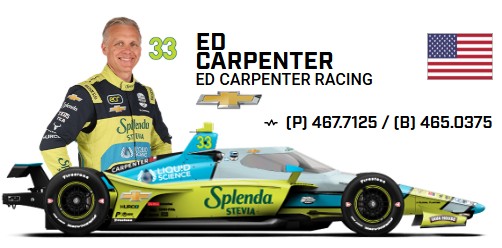 |
14 |
|
|
 |
22 |
|
CH076
|
 |
11 |
|
CH030
CH130 |
 |
16 |
|
CH009
CH109 |
 |
4 |
|
CH028
CH128 |
 |
9 |
|
CH014
CH114 |
 |
15 |
|
CH045
CH145 |
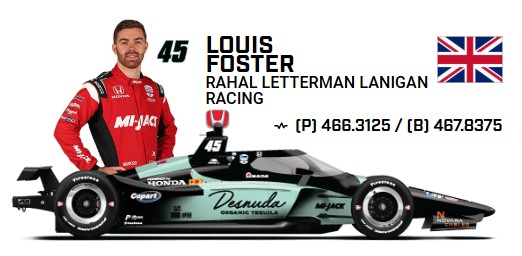 |
20 |
|
|
 |
26 |
|
CH026
|
 |
27 |
|
|
 |
25 |
|
CH090
|
 |
21 |
|
CH027
|
 |
23 |
|
|
 |
19 |
|
CH007
CH107 |
 |
8 |
|
CH004
CH104 |
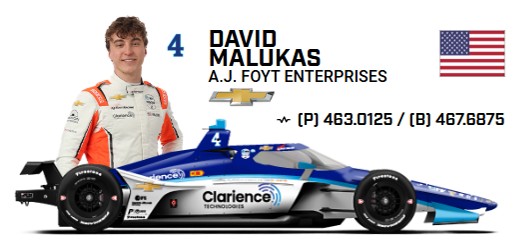 |
7 |
|
CH003
CH103 |
 |
10 |
|
CH002
CH102 |
 |
32 |
|
CH005
CH105 |
 |
3 |
|
CH010
CH110 |
 |
6 |
|
CH012
CH112 |
 |
33 |
|
CH015
CH115 |
 |
28 |
|
CH021
CH121 |
 |
18 |
|
CH077
CH177 |
 |
17 |
|
CH060
CH160 |
 |
5 |
|
CH020
CH120 |
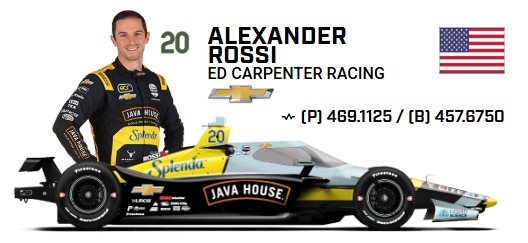 |
12 |
|
|
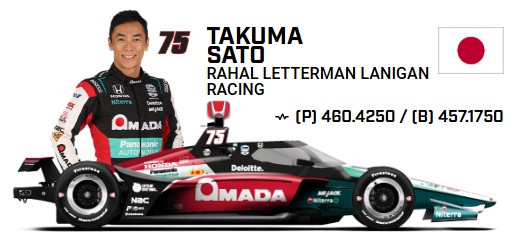 |
2 |
|
CH083
CH178 |
 |
1 |
|
CH006
|
 |
24 |
|
CH008
CH108 |
 |
13 |
|
CH018
CH118 |
 |
31 |
|
|
Select Channel
1. Hold
2. CH Number
3. Hold
When done, press Scan or Hold to scan
Program Scanner Manually
1. Select Channel. You can do this by holding on a channel and scrolling to the channel number
2. Press Function then Program E
3. Enter Frequency
4. Press Progam E to complete
|
|
|
|